Designing the combination of two or more characters together is called ligature. In the example in the figure, the subtlety of the degree of sticking with f and t when arranged is solved by designing them together – not are horizontal strokes of ft connected, but the cut angle of the head in t is also changed.
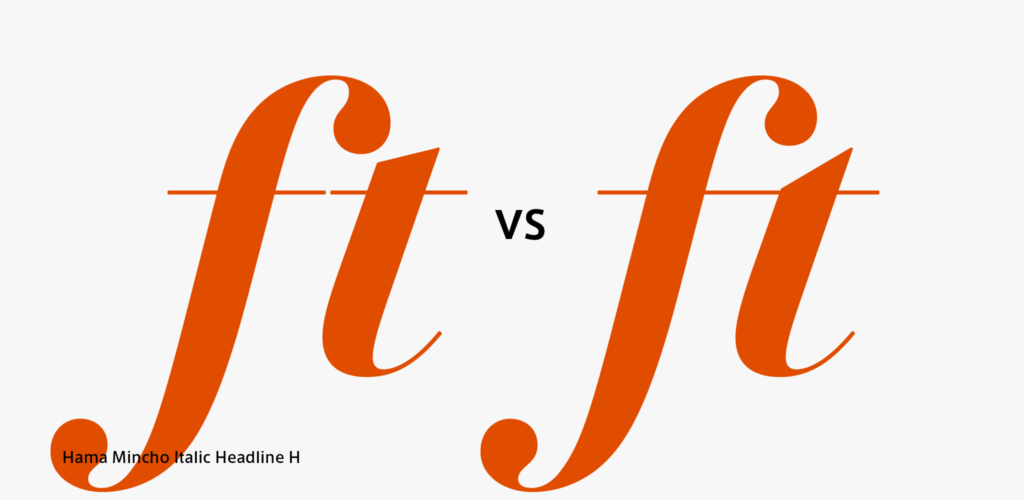
As Latin ligature is enabled in default in many applications, in the case of Hama Mincho Italic described in the figure, the Latin ligature (liga) function is used for fi, fl, Wh, ff, ffi, ffl, and fft as the cases in which the ligature is better used in combination in principle.
(mm)
Series archive Typesetting Japanese / Font Typesetting Function
- Font Typesetting Function 17: “Lining Numbers and Old Style Numbers (lnum/onum)”
- Font Typesetting Function 16: “Tabular Figures and Proportional Figures (tnum/pnum)”
- Font Typesetting Function 15: “Expert Forms (expt)”
- Font Typesetting Function 14: “Discretionary Ligature (dlig) Part 2”
- Font Typesetting Function 13: “Discretionary Ligature (dlig)”
- Font Typesetting Function 12: “Latin Ligature (liga)”
- Font Typesetting Function 11: “JIS78 Character Shape (jp78)”
- Font Typesetting Function 10: “Group of Fraction (afrc/frac)”
- Font Typesetting Function 09: “JIS90 Character Shape (jp90)”
- Font Typesetting Function 08: “Metrics Kerning”
- Font Typesetting Function 07: “Various Things About Kerning”
- Font Typesetting Function 06: “Proportional Metrics”
- Font Typesetting Function 05: “[Narrowed Spacing Between Characters] in Adobe Applications”
- Font Typesetting Function 04: “Which Function for Narrowed Spacing Between Characters is Used?”
- Font Typesetting Function 03: “Mechanism of Typesetting with Narrowed Spacing Between Characters”
- Font Typesetting Function 02: “GPOS and GSUB”
- Font Typesetting Function 01: “What are the OpenType Features?”