For example, the shapes of the small script “ゃ,” and the prolonged sound mark “ー” differ when the character string of “にゃー” is placed in horizontal typesetting and vertical typesetting. As it is hardly a surprising event, it may not be normally recognized. However, it is one of the effects dealt with in OpenType features.
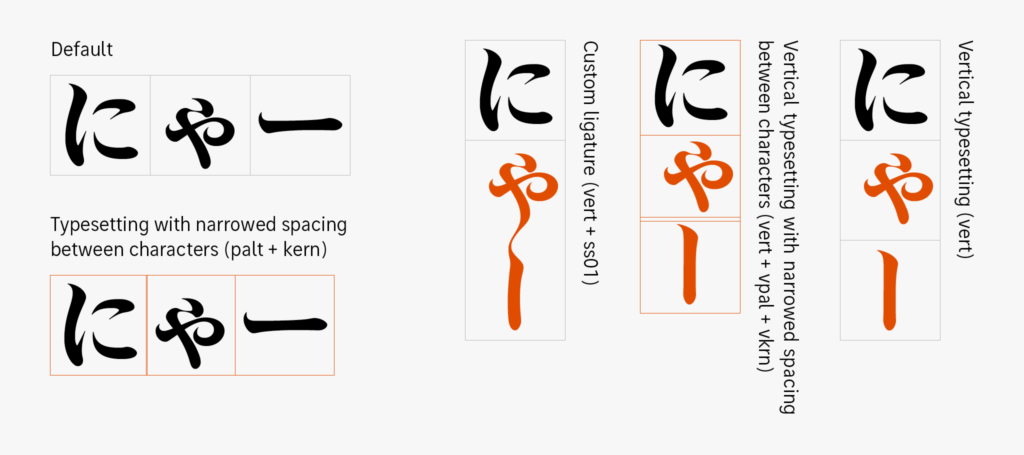
The OpenType features built-in information in OpenType fonts to arrange characters for ease of reading or beauty. There is a four-character alphanumeric name called a “feature tag” in each function. In the previous example of vertical typesetting, “vert” is referenced.
In the text with vertical typesetting, “vert” is automatically applied. The OpenType features are also used to achieve a typesetting style in accordance with the user intention, such as typesetting with narrowed spacing between characters.
Kinshachi Font Hime is used in the figure. In this font, the custom glyph can be selected for combination, such as ”ゃー,” etc. To similarly display a custom glyph in Kinshachi Font Hime, the OpenType feature “Style Set 1 (ss01)” is used.
In this series, I would like to introduce topics on typesetting functions that are included in fonts.
(mm)
Series archive Typesetting Japanese / Font Typesetting Function
- Font Typesetting Function 17: “Lining Numbers and Old Style Numbers (lnum/onum)”
- Font Typesetting Function 16: “Tabular Figures and Proportional Figures (tnum/pnum)”
- Font Typesetting Function 15: “Expert Forms (expt)”
- Font Typesetting Function 14: “Discretionary Ligature (dlig) Part 2”
- Font Typesetting Function 13: “Discretionary Ligature (dlig)”
- Font Typesetting Function 12: “Latin Ligature (liga)”
- Font Typesetting Function 11: “JIS78 Character Shape (jp78)”
- Font Typesetting Function 10: “Group of Fraction (afrc/frac)”
- Font Typesetting Function 09: “JIS90 Character Shape (jp90)”
- Font Typesetting Function 08: “Metrics Kerning”
- Font Typesetting Function 07: “Various Things About Kerning”
- Font Typesetting Function 06: “Proportional Metrics”
- Font Typesetting Function 05: “[Narrowed Spacing Between Characters] in Adobe Applications”
- Font Typesetting Function 04: “Which Function for Narrowed Spacing Between Characters is Used?”
- Font Typesetting Function 03: “Mechanism of Typesetting with Narrowed Spacing Between Characters”
- Font Typesetting Function 02: “GPOS and GSUB”
- Font Typesetting Function 01: “What are the OpenType Features?”