Metrics kerning is kerning based on information inside the font (set in advance by the font maker). In Japanese metrics kerning, the value is set on the assumption that proportional metrics are already applied. As Latin is originally proportional, it is possible to apply kerning directly. In the case of Japanese, a two-stage procedure is required: make it proportional first, and then adjusting the spacing between specific characters by kerning. Without proportional metrics, metrics kerning cannot be applied.
Therefore, when metrics kerning is specified in InDesign/Illustrator, proportional metrics is applied at the same time.
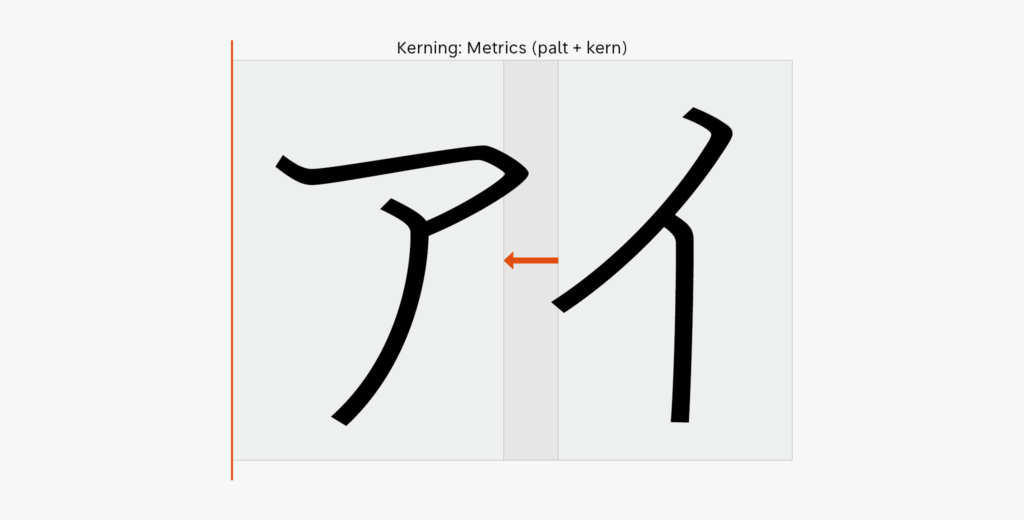
It is complicated to make adjustment manually after applying metrics kerning. When kerning is performed manually, the kerning mode is transferred from metrics kerning to value specified. As a result, proportional metrics applied based on metrics kerning become invalid, and sensitively mysterious action occurs. To avoid this, I recommend utilizing metrics kerning upon explicitly applying proportional metrics (by doing so, the effect of proportional metrics remains even when the kerning mode is transferred).
(mm)
Series archive Typesetting Japanese / Font Typesetting Function
- Font Typesetting Function 17: “Lining Numbers and Old Style Numbers (lnum/onum)”
- Font Typesetting Function 16: “Tabular Figures and Proportional Figures (tnum/pnum)”
- Font Typesetting Function 15: “Expert Forms (expt)”
- Font Typesetting Function 14: “Discretionary Ligature (dlig) Part 2”
- Font Typesetting Function 13: “Discretionary Ligature (dlig)”
- Font Typesetting Function 12: “Latin Ligature (liga)”
- Font Typesetting Function 11: “JIS78 Character Shape (jp78)”
- Font Typesetting Function 10: “Group of Fraction (afrc/frac)”
- Font Typesetting Function 09: “JIS90 Character Shape (jp90)”
- Font Typesetting Function 08: “Metrics Kerning”
- Font Typesetting Function 07: “Various Things About Kerning”
- Font Typesetting Function 06: “Proportional Metrics”
- Font Typesetting Function 05: “[Narrowed Spacing Between Characters] in Adobe Applications”
- Font Typesetting Function 04: “Which Function for Narrowed Spacing Between Characters is Used?”
- Font Typesetting Function 03: “Mechanism of Typesetting with Narrowed Spacing Between Characters”
- Font Typesetting Function 02: “GPOS and GSUB”
- Font Typesetting Function 01: “What are the OpenType Features?”