The OpenType features have a function to “make adjustment by moving the glyph position” and another function to “replace the glyph.” The former is called GPOS and the latter is called GSUB. GPOS is an abbreviation for Glyph Positioning, and pronounced as “Gee Pos.” GSUB is an abbreviation for Glyph Substitution, and pronounced as “Gee Sub.”
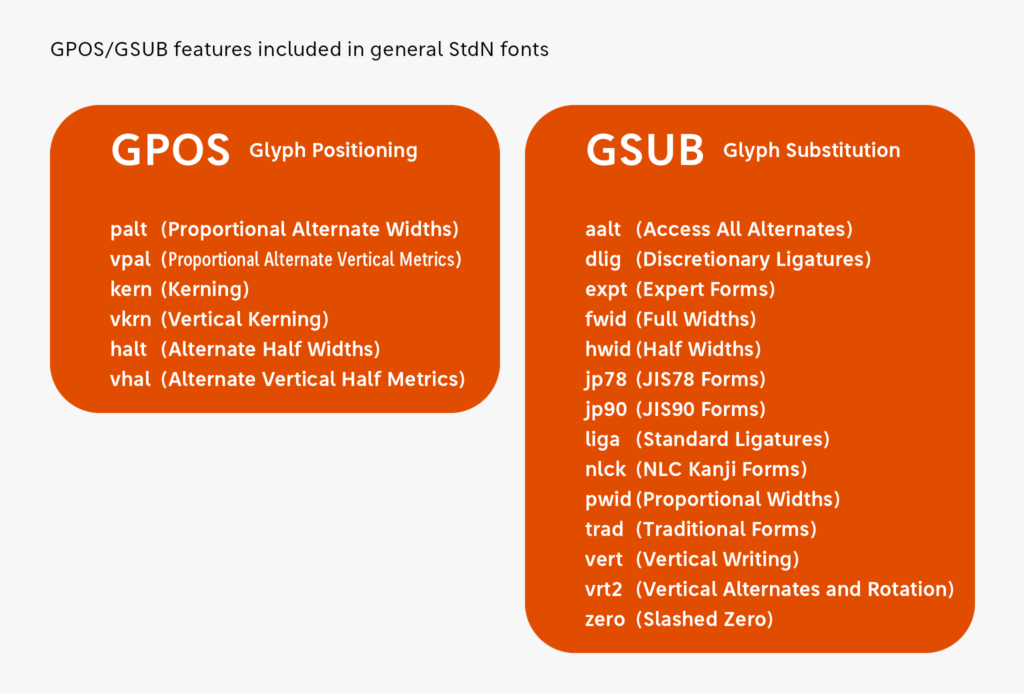
The figure indicates the GPOS/GSUB features implemented in general StdN fonts. In the case of Japanese fonts, the GPOS feature is mainly used for typesetting with narrowed spacing between characters. Apart from being used for vertical typesetting, the GSUB feature can be used in enjoyable ways, such as selecting the character shape the user likes, etc.
(mm)
term
Series archive Typesetting Japanese / Font Typesetting Function
- Font Typesetting Function 17: “Lining Numbers and Old Style Numbers (lnum/onum)”
- Font Typesetting Function 16: “Tabular Figures and Proportional Figures (tnum/pnum)”
- Font Typesetting Function 15: “Expert Forms (expt)”
- Font Typesetting Function 14: “Discretionary Ligature (dlig) Part 2”
- Font Typesetting Function 13: “Discretionary Ligature (dlig)”
- Font Typesetting Function 12: “Latin Ligature (liga)”
- Font Typesetting Function 11: “JIS78 Character Shape (jp78)”
- Font Typesetting Function 10: “Group of Fraction (afrc/frac)”
- Font Typesetting Function 09: “JIS90 Character Shape (jp90)”
- Font Typesetting Function 08: “Metrics Kerning”
- Font Typesetting Function 07: “Various Things About Kerning”
- Font Typesetting Function 06: “Proportional Metrics”
- Font Typesetting Function 05: “[Narrowed Spacing Between Characters] in Adobe Applications”
- Font Typesetting Function 04: “Which Function for Narrowed Spacing Between Characters is Used?”
- Font Typesetting Function 03: “Mechanism of Typesetting with Narrowed Spacing Between Characters”
- Font Typesetting Function 02: “GPOS and GSUB”
- Font Typesetting Function 01: “What are the OpenType Features?”