It has been previously explained that the OpenType features have GPOS (making adjustments by moving the glyph position) and GSUB (replacing the glyph). Starting here, and over the next several entries, GPOS will be explained.
In Latin fonts, GPOS is used to arrange the accent marks, etc. in the appropriate positions in addition to kerning. In Japanese fonts, GPOS is mainly used for typesetting with narrowed spacing between characters.
As the subject of typesetting with narrowed spacing between characters is a little complicated, I would like to establish the terms first. In Japanese fonts, Kanji and Kana are designed within a square frame as a rule. This frame is called the body or imaginary body.
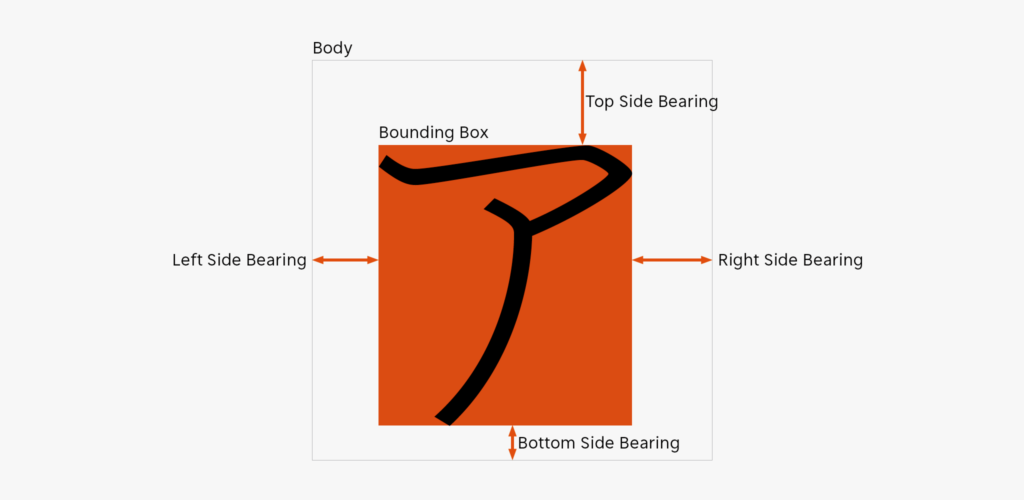
The rectangle in which the character within the body is tightly housed is called the bounding box, and the spaces between the top, bottom, left, and right of the bounding box are called side bearings. The space on the left side is left side bearing.
There are various functions for narrowed spacing between characters, but roughly speaking, in terms of appearance apart from internal logics, all functions are used to remove side bearings. In the next entry, I will talk about the functions for narrowed spacing between characters in InDesign/Illustrator.
(mm)
term
Series archive Typesetting Japanese / Font Typesetting Function
- Font Typesetting Function 17: “Lining Numbers and Old Style Numbers (lnum/onum)”
- Font Typesetting Function 16: “Tabular Figures and Proportional Figures (tnum/pnum)”
- Font Typesetting Function 15: “Expert Forms (expt)”
- Font Typesetting Function 14: “Discretionary Ligature (dlig) Part 2”
- Font Typesetting Function 13: “Discretionary Ligature (dlig)”
- Font Typesetting Function 12: “Latin Ligature (liga)”
- Font Typesetting Function 11: “JIS78 Character Shape (jp78)”
- Font Typesetting Function 10: “Group of Fraction (afrc/frac)”
- Font Typesetting Function 09: “JIS90 Character Shape (jp90)”
- Font Typesetting Function 08: “Metrics Kerning”
- Font Typesetting Function 07: “Various Things About Kerning”
- Font Typesetting Function 06: “Proportional Metrics”
- Font Typesetting Function 05: “[Narrowed Spacing Between Characters] in Adobe Applications”
- Font Typesetting Function 04: “Which Function for Narrowed Spacing Between Characters is Used?”
- Font Typesetting Function 03: “Mechanism of Typesetting with Narrowed Spacing Between Characters”
- Font Typesetting Function 02: “GPOS and GSUB”
- Font Typesetting Function 01: “What are the OpenType Features?”