I would like to introduce checking V-characters with red pencil. Various instructions can be given by V-character by its writing position and direction.
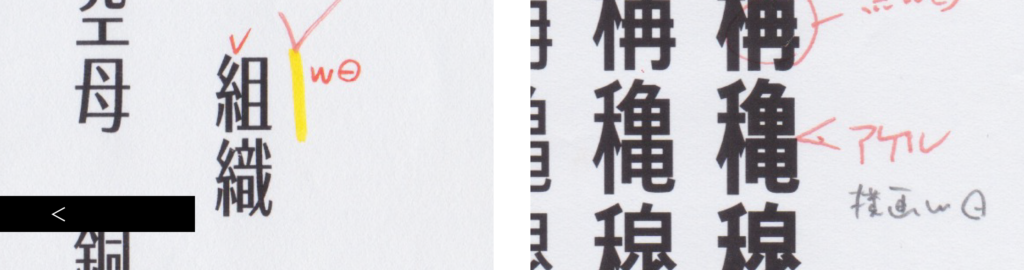
One V-character written between the elements is the instruction to “have more space as the space between the elements is too narrow.” It can be used in both the horizontal direction and vertical direction. In the vertical direction, it may be written between hen and tsukuri as indicated in “組” in the above figure. As a senior colleague gave me advice to make the horizontal stroke thinner to have more space in between for “穐,” I attached a memo.
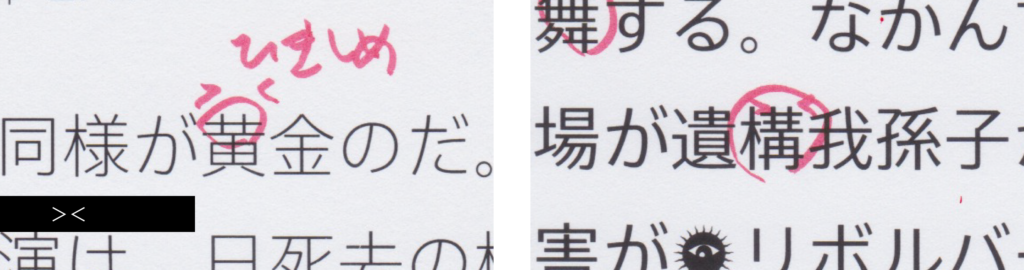
Two V-characters facing each other (> <) means “tighten the width,” and the V-characters not facing each other (< >) means “widen the width.” For “黄,” the instruction is given to tighten only the top part horizontally. For “構,” whether it is an instruction only for the top part of tsukuri or the entire tsukuri… When I’m confused, I ask the checker in person.
For those of you who became curious about the eyeball icon, please take a look at the previous article.
(T.I)
Series archive Other / Behind the Scenes in Typeface Creation
- Behind the Scenes in Typeface Creation: Checking Font with Red Pencil 04: “Raise, Lay Down, and OK”
- Behind the Scenes in Typeface Creation: Checking Font with Red Pencil 03: “<, and > <”
- Behind the Scenes in Typeface Creation: Visual Adjustment 02: “Thickness of Line”
- Behind the Scenes in Typeface Creation: Visual Adjustment 01: “Area of Space”
- Behind the Scenes in Typeface Creation: “Regarding TP’s Stack and Book Collection”
- Behind the Scenes in Typeface Creation: “When I See TP Typeface”
- Behind the Scenes in Typeface Creation: Checking Font with Red Pencil 02: “S-, S+, C-, and C+”
- Behind the Scenes in Typeface Creation: Checking Font with Red Pencil 01: “Check for Rookies, W- and W+”
- Behind the Scenes in Typeface Creation: “Various Dots Included in Font” from Instagram Posts
- Behind the Scenes in Typeface Creation: “Eyeball”
- Behind the Scenes in Typeface Creation: “Tofu”
- Behind the Scenes in Typeface Creation: “Creating Customized Emoji in Slack”